Running (Windows)
1. The zip file you just downloaded contains an application folder with a name that starts with IOLab. Extract this folder and put it someplace convenient. This step is important - you cant run the executable if its still inside the zip file.
2. The IOLab application is called IOLab.exe, and is inside this folder. Double clicking on this file will start the application. (You can right-click on this and create a shortcut to place on your desktop if you prefer, though this is not necessary.)
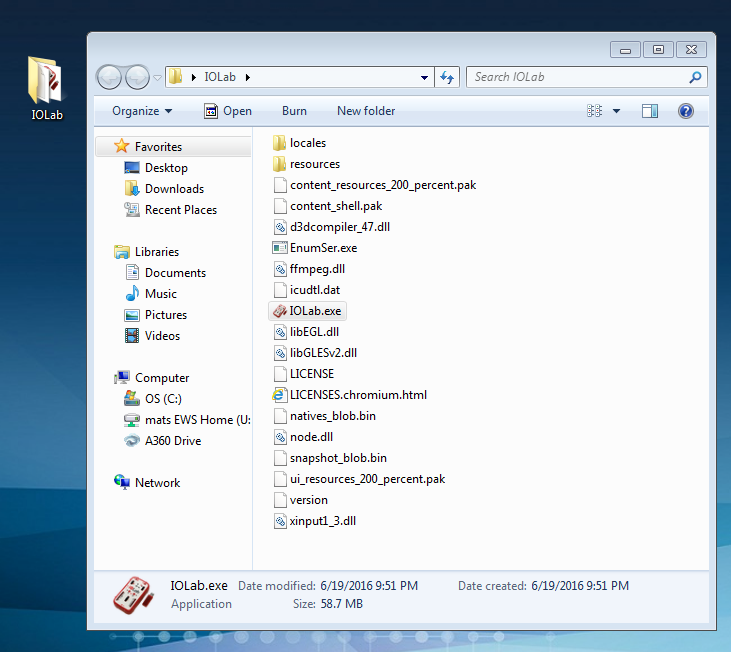
3. If you are using a Windows you will need to install a driver before you run the application for the first time on a computer. For more detailed instruction on doing this go to the Driver (Windows) link at the top of this page, or click here.
4. After you run the application for the first time and acquire some data, you will see that a folder called IOLab-Workfiles has been created in your Documents folder. This is where the application stores all data, calibrations, lessons, and lab reports. This folder will not be removed or changed when you delete or update the IOLab application.
2. The IOLab application is called IOLab.exe, and is inside this folder. Double clicking on this file will start the application. (You can right-click on this and create a shortcut to place on your desktop if you prefer, though this is not necessary.)
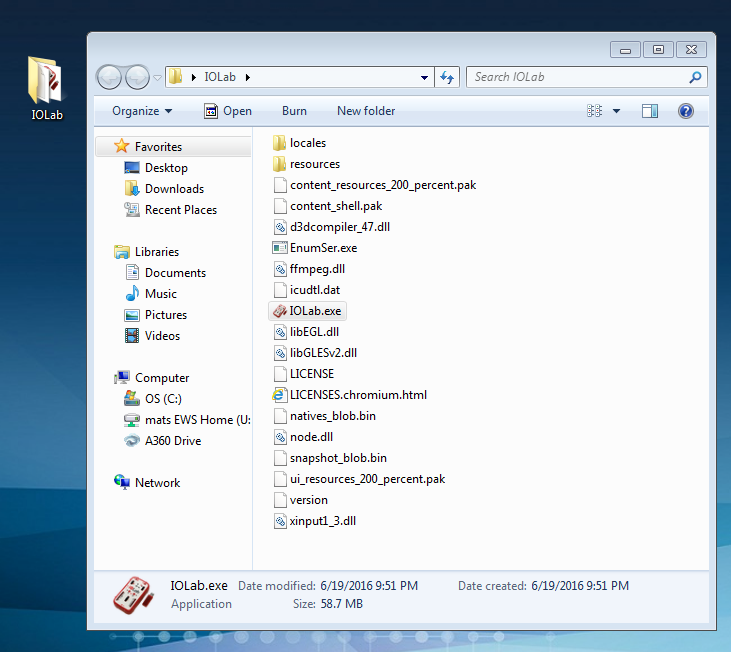
3. If you are using a Windows you will need to install a driver before you run the application for the first time on a computer. For more detailed instruction on doing this go to the Driver (Windows) link at the top of this page, or click here.
4. After you run the application for the first time and acquire some data, you will see that a folder called IOLab-Workfiles has been created in your Documents folder. This is where the application stores all data, calibrations, lessons, and lab reports. This folder will not be removed or changed when you delete or update the IOLab application.